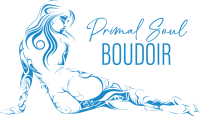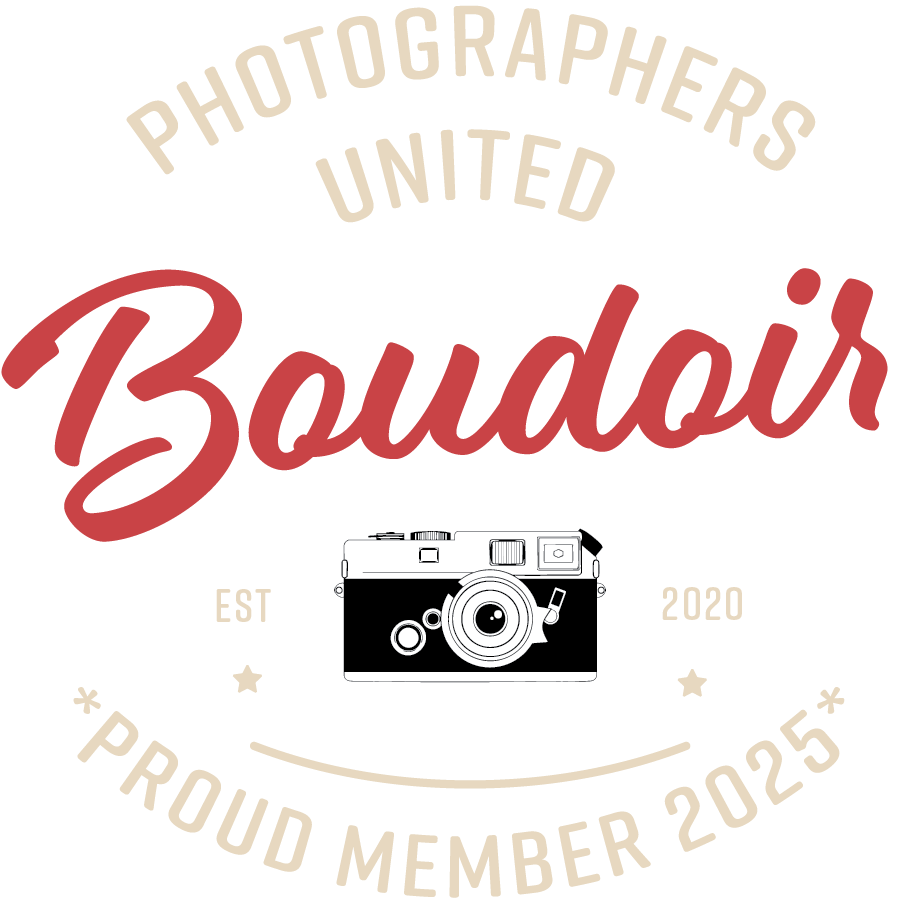One of the best ways to personalize your boudoir experience is by creating a Pinterest mood board. Whether your photographer has requested it or you just want to collect inspiration for yourself, a well-curated mood board helps define the look, feel, and style you want for your session.
Your boudoir shoot should reflect your unique personality and sensuality, and a Pinterest board serves as a visual guide to help bring that vision to life.
What Is a Pinterest Mood Board?
A Pinterest mood board is a collection of images that you save to a digital board within the Pinterest app. It’s a visual tool that allows you to communicate your style, preferences, and inspiration to your photographer.
By putting together a collection of images that speak to you, your photographer can better understand what you love—whether that’s a certain type of lighting, posing style, wardrobe inspiration, or overall vibe.

Why Creating a Mood Board Helps You
Scrolling through Pinterest and saving boudoir images can help you clarify what excites you about your session. It allows you to:
- Define your style – Do you love dark and moody vibes or bright and airy lighting?
- Choose your wardrobe direction – Are you drawn to lace bodysuits, oversized sweaters, or classic lingerie sets?
- Identify posing ideas – Do certain body angles or expressions make you feel empowered?
- Explore different themes – Vintage, modern, sultry, playful—what feels most like YOU?
For example:
- If your board is full of black-and-white photography, your photographer will know to incorporate that style into your shoot.
- If you pin a lot of images with soft, natural light, your session may be designed around window-lit spaces.
- If your mood board leans toward bold colors and dramatic contrast, your wardrobe and lighting choices can reflect that.
Even if you haven’t thought much about style or mood before, a Pinterest board helps you and your photographer align your vision.

How to Create a Pinterest Mood Board for Your Boudoir Shoot
Step 1: Download and Set Up Pinterest
If you don’t already have Pinterest, download the app and create an account.
Step 2: Create Your Boudoir Mood Board
- Open the Pinterest app.
- Tap the “+” sign at the bottom of the screen.
- Select “Board.”
- Name your board (e.g., “Boudoir Mood Board”).
- Toggle the “Keep This Board Secret” option if you want privacy.
- Tap “Create.”
Now, you have your own private mood board ready to go!
Step 3: Pin Images to Your Board
- Tap the magnifying glass at the bottom of the screen to open search.
- Type in “boudoir photography” or a specific theme (e.g., “moody boudoir,” “soft light boudoir,” “lingerie inspiration”).
- Scroll through images and tap on ones you like.
- Hit “Save” and select your Boudoir Mood Board.
Pro Tip: You don’t have to only search for boudoir photography! Pin anything that inspires you—colors, textures, fashion editorials, fine art, or even music videos with a certain mood. The goal is to capture the essence of what excites you.
Viewing & Editing Your Board
How to View Your Mood Board:
- Tap your profile icon in the lower right corner.
- Select “Boards” from the menu.
- Open your Boudoir Mood Board to view your saved images.
How to Remove a Pin:
- Open your mood board.
- Tap the “…” (options) button on the image you want to delete.
- Select “Edit Pin” and tap “Delete.”
Sharing Your Mood Board with Your Photographer
A week or so before your shoot, share your Pinterest board with your photographer so they can start planning around your vision.
How to Share Your Board:
- Open Pinterest and go to your mood board.
- Tap the “+” sign under the board name.
- Choose how you’d like to share (email, text message, messenger, etc.).
- Enter your photographer’s email or phone number and send.
Your photographer will then have instant access to your board and can start brainstorming ways to bring your vision to life.

Using Pinterest as a Creative Guide
While your Pinterest board is a great starting point, remember that it’s just an inspiration tool—it’s not about recreating someone else’s shoot.
Every boudoir session at Primal Soul Boudoir is unique, designed to highlight your natural beauty, confidence, and individuality.
- Your photographer will use your board as a reference but will adapt the poses, lighting, and styling to suit you.
- If your board includes images that are a major departure from your photographer’s signature style, discuss what’s possible before your shoot.
Final Thoughts
A Pinterest mood board is one of the easiest ways to personalize your boudoir experience. It helps you gain clarity on what excites you, while also giving your photographer a visual roadmap for your session.
Start pinning, have fun with the process, and let your inspiration guide you toward an unforgettable boudoir experience.